The digital workplace continues to grow at lightning speed with its value estimated to exceed US$75 billion by 2027[2]. Workplace apps are just one dimension and, when done right, they offer enormous value. They can improve operational efficiency, enable remote working, enhance productivity and optimise the employee experience. An app, and the smart technology behind it, can even provide the tipping point that draws people into the office over working from home.
1. Do I need a separate app for tenants, visitors, portfolio managers and building managers?
A single mobile app platform can be flexible enough to combine the priorities of the base build, building services, workplace teams and visitors. Capturing all of a building’s data in a single platform maximises its potential by enabling cross fertilisation of data.
There’s considerable overlap between the data collected being collected by and for each user group and how it will be channelled to improve the user experience.
How a workplace app can help different types of users:
Tenant experience: Tenants can have a frictionless employee experience with touchless access, easy space booking and notifications of events in the building. Within the tenancy spaces, businesses can use the app to create the one seamless experience, manage social functions in the workplace and provide space usage data for their management teams.
Visitor experience: Visitors and guests can find it easy to visit with a digital access pass on arrival and advanced car park booking.
Portfolio managers: Building owners can optimise their building with a platform that brings together analytics on how their building is being used and how that compares with other buildings in their portfolio. This helps them identify at-risk tenants and strategically target uptake of amenities that a tenant is interested in.
Building managers: Building managers can keep track of equipment performance, maintenance and repairs. They can receive immediate alerts for any security or system faults and set up automated responses for tenant issues.
Adopting a new piece of digital technology without considering integration across the whole business can lead to multiple user touchpoints and a patchwork of technology.
Okta’s Businesses at Work 2022 Report revealed that larger companies deploy more apps with an average of 187 apps used across a business of 2,000[2] Multiple apps and interfaces create confusion and lead to lower adoption.
2. Who do I need to involve when deploying a workplace app?
It’s critical to bring together capital works and operations in the design phase of a building or workplace project when considering a mobile app deployment. This enables integrated thinking when identifying how technology can add value and allocating sufficient budget. When technology is planned independently, it normally results in shortfalls of supporting technology or doesn’t fully support operational needs and its whole value isn’t realised.
It’s important to establish a well-rounded strategy early – even if the actual technology is only procured and deployed at the last minute.
A technology or mobile app ‘owner’ from within the business is usually needed to drive the project across all phases and ensure the right internal and external teams are included from project inception to go-live and through the technology adoption drive. They’ll also be responsible for collaborating with representatives from each user group and the teams responsible for budgets, technology rollout, maintenance, content and style.
3. How can I get a workplace app with limited budget?
When a business doesn’t have sufficient capital to pursue all technology opportunities immediately, a phased roll out can ensure that a solid technology architecture is installed up-front with future app features planned for when additional budget is available.
Digital consultants can help create a technology strategy by getting involved early in a project. This will ensure that technology opportunities are maximised for all teams.
They’ll usually begin by aligning technology outcomes with a building’s operational goals and workplace strategy. From here, they’ll advise on a roadmap and procurement plan that meets day-one goals and provides the foundation for future goals.
4. Which workplace app should I use?
To answer that question, you need to truly understand why you think you need an app, what you want to get out of it and how you want it to work with your existing technology stack. Don’t just focus on a product or the technology – focus on the outcomes and then find the solution that best fits.
Here’s an outline of things to consider before you’ll know which workplace app is best for you:
Step 1: Segment your users
There are more users than you might initially think who can benefit from a workplace app. It’s important to understand upfront who your target user groups are and make sure their needs form part of the strategy.
Step 2: Develop user journeys
Develop user journeys for each of these groups and key user experiences. These should include the technology touchpoints for different groups and how the app can support these. This process often uncovers the needs for various supporting technologies and integrations with other systems.
Step 3: Separate the day 1 and roadmap objectives through cost and needs analysis
Work with your digital specialists to create a list of features, supporting infrastructure and indicative costs. This can then be used to benchmark against budgets and set priorities before procurement processes start. It can also be used to separate the targeted day 1 outcomes and future roadmap.
You might want to include a user vision statement for each group to ensure each features aligns with your goals.
Step 4: Identify the data and enabling technology needed
Identify and manage the technical dependencies, assumptions and constraints of improving the user experience.
We have seen clients procure mobile apps and technology based on loose requirement documentation which often results in gaps forming, contract variations and cost inefficiencies – especially once the project is out of competition.
It’s important a digital consultant develops detailed technical specifications so you can make considered decisions about platforms, hosting and backend database design. The features will be made possible by the platforms, hosting and backend database and this is where the real value is.
Often, specific technologies such as Bluetooth card readers, QR code scanners, mobile credential types and similar devices will need to be installed at key locations.
Step 5: Procurement
Yes, this is the stage you can start to think about which product, or products, are right for you!
Your digital consultants can advise on vendor options, help you tender to app providers and support with procurement of the right platform. We recommend engaging with consultants that can offer truly impartial recommendations.
Step 6: Implementation
Your digital consultants can provide oversight in this process, ensuring what is paid for is delivered and that your maintenance and upgrade requirements are planned and budgeted for.
5. What should we include in our workplace app?
You’ll have a clearer idea what to include after mapping out your user journeys, user experience and opportunities for improvement (Question 4). It’s important to ensure that the day 1 deployment is a minimum viable product otherwise adoption will be limited.
Our experience tells us that organisations get the most value from these features:
- Seamless movement around the building with mobile (card-less) access
- Room and space booking that’s integrated with automated AV, temperature control, lighting control and catering requests
- Desk booking and find-a-colleague features that support employee in an increasingly hybrid workplace
- An intuitive platform that brings together actionable analytics for equipment, systems and tenant engagement
- Collaboration tools like virtual rooms, omnichannel project management software and dynamic building dashboard that improve productivity and foster community
- Simple survey and feedback mechanisms.
It’s essential to give your product team enough information to accurately transform your high-level idea into a functional and practical framework for development.
Mobile app architecture, for example, is imperative for managing product constraints. The architecture of a product serves as the blueprint for the entire system and is indispensable for the understanding, negotiation and communication between all stakeholders.
A solid architecture is built to accommodate change, and by planning technical requirements early, your development team can create a structure to manage scope creep and budget constraints effectively.
6. Can I get a custom workplace app for my budget?
There’s a huge range of off-the-shelf products available with varying levels of sophistication and flexibility. They often allow for customisation and additional levels that can be deployed in a phased roll out to work with a limited budget. By setting immediate and future goals, you can still ensure technology needs are met on day one.
Fully bespoke apps are expensive and would typically need to be deployed at scale to be worthwhile. Often, a brandable white-label platform with some feature flexibility will satisfy.
7. Can I integrate a workplace app with my existing technology?
When choosing your app, make sure you consider your existing technology and what needs to integrate with the new product. Early planning will make this much easier.
The app can provide a user-friendly interface for users to access existing technology like desk booking, meeting room scheduling, end-of-trip facilities and occupancy. It may also be able to draw from data which is already being created, like energy use or occupancy.
Don’t assume that an app will work with every piece of technology you have. Apps are designed around smart building principles and some older technology can be challenging to integrate. If you’re planning on upgrading a piece of technology in the next couple of years, you may want to hold off with app integration in the short-term to avoid repeating the integration.
8. When should I start planning a workplace app?
An app needs to be considered at the very beginning of a project, ideally at project design. This will ensure that sufficient budget is allocated to your workplace app for all users in both the short and long-term.
While some businesses prefer to choose their product early on, this isn’t essential. If a building project is estimated to take a number of years, the exact product can be chosen towards the end of the project to capture the latest technology. However, the strategy should be set early in the project and sense checked before procurement.
9. How do I deploy an app that people actually want to use?
We have plenty of advice for developing an app that people can get excited about:
- Build an interface that’s intuitive, personalised and easy to use for all users. Context-aware features can also build a greater connection of technology and space, for example being prompted about something relevant to your location.
- Provide multi-experiences. The app should deliver mobile compatibility and omnichannel journeys where users can complete their tasks wherever they are.
- Build trust through quality content that’s consistent and accurate.
- Ensure the app is secure.
- Set objectives that you want to achieve for your app – number of users, levels of engagement, timescales. Support this with education and marketing.
- Be careful not to alienate the non-digital people in your organisation, by simply adding another level of technology they find it challenging to engage with. Provide considered education about the benefits of using the app and make sure you have non-digital or less-digital backup processes.
10. What do I need to know about cyber resilience and workplace apps?
Security for mobile apps includes technologies and security procedures that protect against cyberattacks and data theft. Ways to increase the security of your mobile app include:
- user authentication
- secure third party software
- data security measures
- effective session management
- control privileges
- continuous testing
- an app shield.
In existing buildings, deploying an app can be a great option for replacing existing insecure user interfaces which improves the building’s security performance.
Security breaches can cause significant financial and reputational damage. We recommend employing a technology specialist to advise on the best security framework and procedures to keep your data, intellectual property and reputation intact.
[1] https://www.globenewswire.com/en/news-release/2022/07/05/2473972/0/en/Digital-Workplace-Market-Size-To-Reach-USD-76-6-Billion-by-2027-with-a-CAGR-of-21-8-Report-by-Market-Research-Future-MRFR.html
[2] https://www.okta.com/report/businesses-at-work-2022/